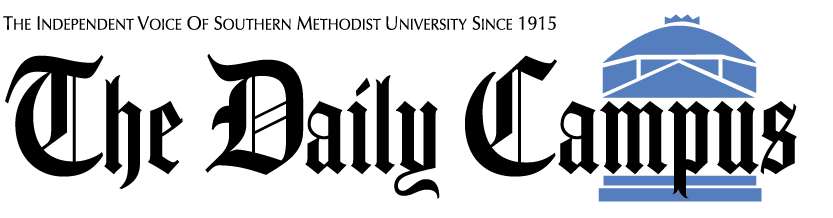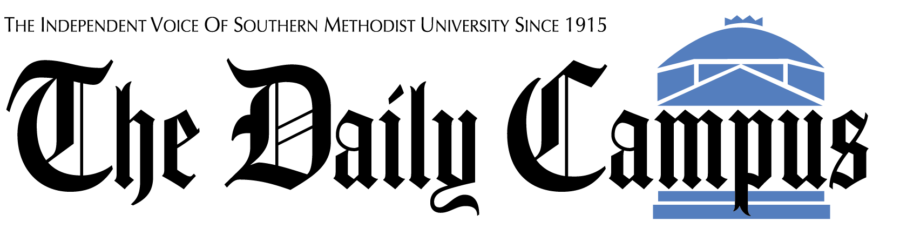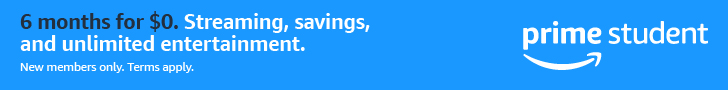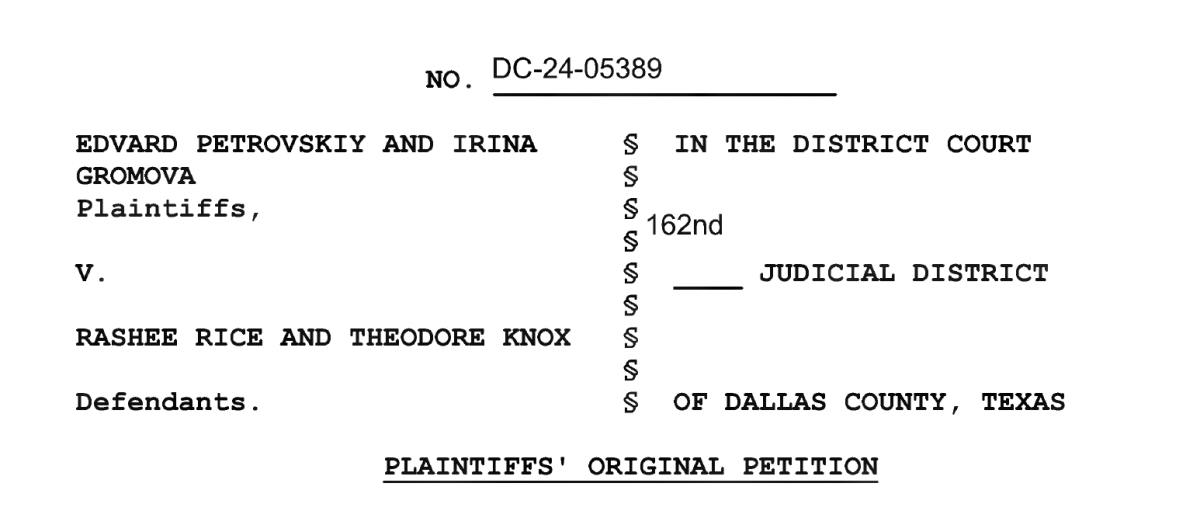It’s deadline day.
You’ve been working hard on this assignment for weeks, laboring night and day to get it perfect. Now, finally, having dotted the i’s and crossed the t’s, you’re ready to submit it.
But then disaster strikes!
Just as you go to hit the ‘save’ button one last time, the laptop crashes and becomes entirely unresponsive. Try as you might, nothing will bring it back to life. And the worst part?
Like 20% of computer owners out there, you never did that all-important document backup that you’d been planning on doing for days. The computer’s dead, the hard drive’s fried, and your heart sinks like a stone. All that hard work (not to mention years’ worth of precious photos, files, and video clips) is lost forever.
Do you want to avoid that kind of unfortunate fate? Well, you’ve come to the right place! Keep reading to discover our top hacks for backing up your computer files.
1. Set Reminders
Most people fail to back-up their data through a combination of indolence and forgetfulness! With a million other things to do, the task gets pushed down the list of priorities. It’s only when a near-miss or a technical scare occurs that most of us get spurred into action.
That’s why our first tip is an organizational one. Basically, by being organized and setting regular ‘back up your computer’ reminders in your calendar, you’re far less likely to let months go by without doing it. Schedule in a block of time to do it (at least) once a month and it’ll be far harder to forget about!
2. Make Multiple Backups
Having a backup is all well and good. But what if the device that’s storing those backups breaks as well? You’d be in the same unfortunate position.
That’s where making multiple backups comes in handy. With three or more versions of your documents stored in different locations, you’d have to be very unlucky to lose all of them!
Think of investing. Rather than putting all your money in one place, you reduce the risk of losing everything by spreading your investments around. In other words, you no longer have all your eggs in one basket.
Making multiple backups serves the same purpose.
3. Use the Cloud
Cloud-based storage has become hugely popular in recent years. And for good reason! It’s a convenient and secure means of backing up your files.
Dropbox, Google Drive, and Microsoft OneDrive are just a few of the cloud-based storage solutions at your disposal. Whichever one you choose, though, you’d be keeping a copy of your documents on the company’s servers.
That might sound risky, but you can rest assured that they’d be kept safe and secure. With their reputation on the line, these companies are always working on improving cloud security.
Another advantage of the cloud is that you don’t have to worry about taking care of physical hardware. There’s less to lose, break, and carry around wherever you go, meaning your files are backed up and accessible at all times. You can sign in to your accounts from any device to open, download, share, and/or edit your documents.
However, depending on the service, you may have to pay a set monthly fee when you exceed a certain amount of storage space.
4. Use an External Hard Drive
Don’t fancy the cloud or want to cover your bases with another means of backing up files? An external hard drive would be a great option. These handy bits of kit are hard disk drives that you can plug into your computer (via USB) for extra storage.
It’s as simple as plugging it in and copying your files across. With an external hard drive of sufficient space, you can back up everything on your devices and stow it away for safekeeping.
As we’ve said, though, these pieces of kit aren’t infallible! They can and will break over time (though they usually last for years). Make sure you invest in a good-quality external hard drive from the outset, take good care of it, and get a new one before it stops working.
5. Use a Thumb Drive
Another common way to store and/or backup files is with a thumb drive (otherwise known as a flash drive or USB stick). These function in the same way as an external hard drive, but they’re far smaller. That’s great news in terms of portability, though it usually means they can’t store as many files.
It’s also worth noting that thumb drives are easy to lose. They’re so tiny that you can put them away somewhere and never find them again! That could be an issue if it contains the only copy you have of your valuable documents.
Putting them on a lanyard or a keychain will prevent that from happening and make it easy to carry around at the same time.
6. Use Your Email Account
Last but not least, you could simply attach a copy of important files to an email and send it to yourself. Do that and they’ll live in your inbox to be downloaded whenever you need them!
This approach isn’t without its drawbacks though. For instance, you could only attach and send files of a particular size. Furthermore, the backup process would be far slower and more laborious than with the other methods on this list.
Nevertheless, emails could be a lifeline if you have a key file to backup and don’t have any other means of doing it.
Don’t Forget These Document Backup Hacks
There’s nothing worse than losing computer documents that haven’t been backed up.
Whether your laptop breaks, your phone gets stolen, or a fire burns your house to the ground, all those precious files and photos get lost forever. Years of memories and/or hard work go down the drain in the process.
Thankfully, making those all-important backups doesn’t have to be difficult. With the right insight and equipment, you can get it done in a matter of minutes! We hope the document backup hacks in this post will help you do exactly that.