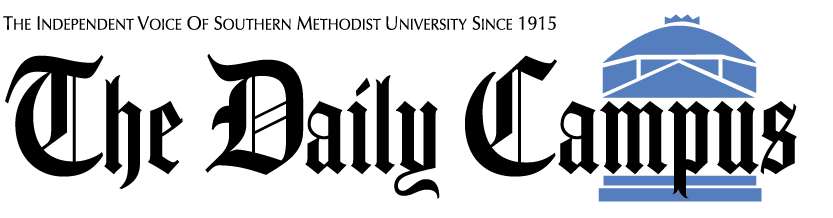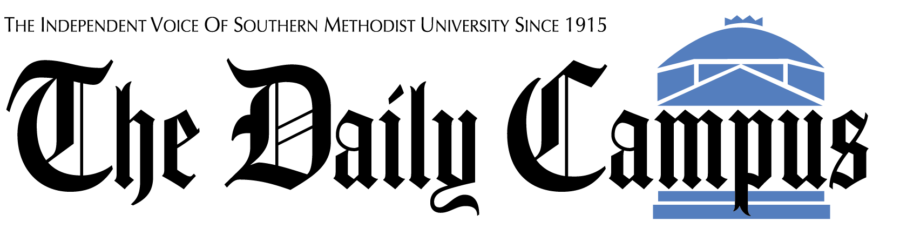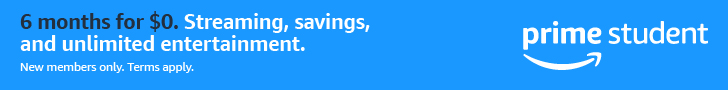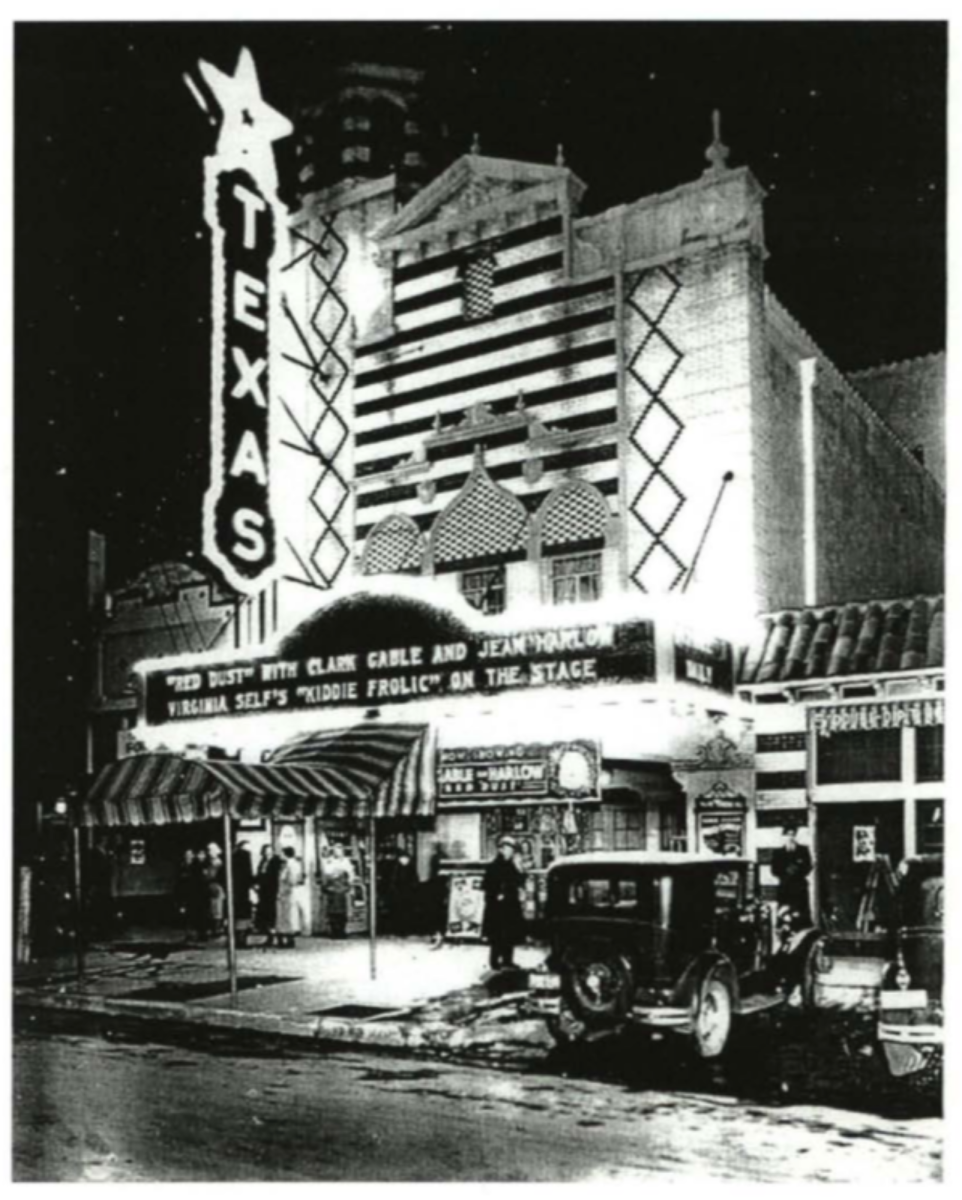Understanding PDF files is crucial for success in school, college, and business. PDF files were invented by Adobe in 1993. Since then, they have become one of the most common file types in use.
If you download a form, a menu, a contract, or almost any other document from a website, it will be a PDF. Want to read a textbook extract? That will almost certainly be a PDF too.
We’ve got you covered: in this article, we’re going to show you how to comment on PDFs, how to print to PDF, how to make your own PDFs, and more. Ready to learn? Then read on!
How to Comment On PDFs
Editing PDF files is a difficult skill. You will require Adobe Acrobat or a similar program if you want to edit text or images. However, if you just need to add a comment, for example, to sign a document, that’s far easier.
There are two main methods to add a comment in Adobe Reader.
Highlighting and Commenting
If you want to comment on a particular part of your PDF’s information, grab the Highlight tool from the annotation panel. Simply drag and select the text you want to highlight.
Once it’s highlighted, double-click on the highlight to add a comment.
Adding a Text Box
If you need to add a comment to a particular area, use the Text Box tool from the Drawing Markups section.
Simply drag the text box to your desired dimensions and add your comment. This is particularly useful for signing documents.
How to Print to PDF
Printing to PDF is an important skill for understanding PDF files. This is the simplest way to make your own PDFs and is particularly useful for college essays or business documents.
Printing to PDF On Windows
Printing to PDF on Windows 10 is easy. In your word processor of choice, you need to edit the printer.
Instead of printing from your physical printer, print from Microsoft Print to PDF. Select the save location, and in a few seconds, you’ll have it.
Printing to PDF on Google Docs
If you use Google Docs as a word processor, you’ll find printing to PDF is just as easy. Go to File, then Print, and select “Save as PDF” as the printer. Select a download location, and you’re done.
How to Export to PDF
If you want to export other kinds of information to a PDF, you may need to use specialized tools. These tools like asp net PDF, allow you to convert data like HTML code into clean PDF files.
This is particularly useful for programmers or students studying computer science or software engineering.
Understanding PDF Files – Final Thoughts
Understanding PDF files is easy. Once you get over the initial shock of not being able to directly edit content, you’ll appreciate their versatility. Whether you’re in business or college, you need to learn these skills to truly understand the Portable Document Format.